Provision spam or fraud indication for your organization
Keep your business more secure with the spam/fraud indication feature. You can set organization policies to automatically block suspicious calls.
A robocall employs automated dialing software to deliver pre-recorded messages. Fraudsters often use robocalls with spoofed caller IDs to deceive victims into giving up something valuable. To combat spam calls, the STIR/SHAKEN technology is adopted in our network. This verification system helps authenticate caller IDs, enabling users to identify suspicious calls and feel more secure when answering unknown numbers.
STIR/SHAKEN standard
Secure Telephone Identity Revisited (STIR) and Signature-based Handling of Asserted Information Using toKENs (SHAKEN) is a framework of interconnected standards. This ensures that calls traveling through interconnected phone networks have their caller ID signed as legitimate by the originating service provider and validated by the receiving service provider before reaching the consumers. For details about the STIR/SHAKEN standard and how it validates calls, you can learn more here.
Supported devices
Spam detection is supported on the following Cisco endpoints:
- Webex App - Desktop and mobile version 42.5 or higher.
- MPP phones - Supports Cisco 6800, 7800, and 8800 MPP devices with firmware version 11.3.7 or higher.
Configure notification settings for your organization
You can configure sending the user indication for unverified callers as well as block calls that have failed STIR/SHAKEN validation. This ensures that potential fraud calls are not sent to the user's endpoint.
- From Control Hub, go to Services and select Calling.
- Select Service Settings and scroll to Caller ID Verification.
- Use the toggle to activate the following options:
- Block calls that failed Caller ID validation - If enabled, all calls that failed validation as per STIR/SHAKEN validation are blocked. These calls are not routed to the user's endpoints. However, the calling number is added to the called user’s call history. By default, this value is disabled.
- Present calls from unverified callers as normal calls - This option is enabled by default. Any calls from unverified callers are sent to endpoints without indication.
If the PSTN service provider for an organization has enabled STIR/SHAKEN in their network, then they can disable this setting. When disabled, calls from unverified callers display as Possible Spam at the user’s endpoint.
- Select Save to save your changes.

Configure for an ATA
A hotline can only be configured on a phone if its primary line is configured as a hotline. Once a primary line is configured as a hotline, its shared lines are also reconfigured as hotlines.
- From Control Hub, go to Management and select Devices.
- Find and select the user to modify and select Devices.
- Select the device you’d like to add a shared line to.
- Under Device Management, select Configure Ports.
- Click the Customized Behaviors tab.
- Toggle the Hotline port to enable hotline for the device.
A hotline can’t be configured in the same port that uses T.38.
- Enter the phone number or extension to automatically dial when the device goes off-hook.
- Set the destination to any number entered manually or selected from existing extensions and phone numbers.
- Click Save.
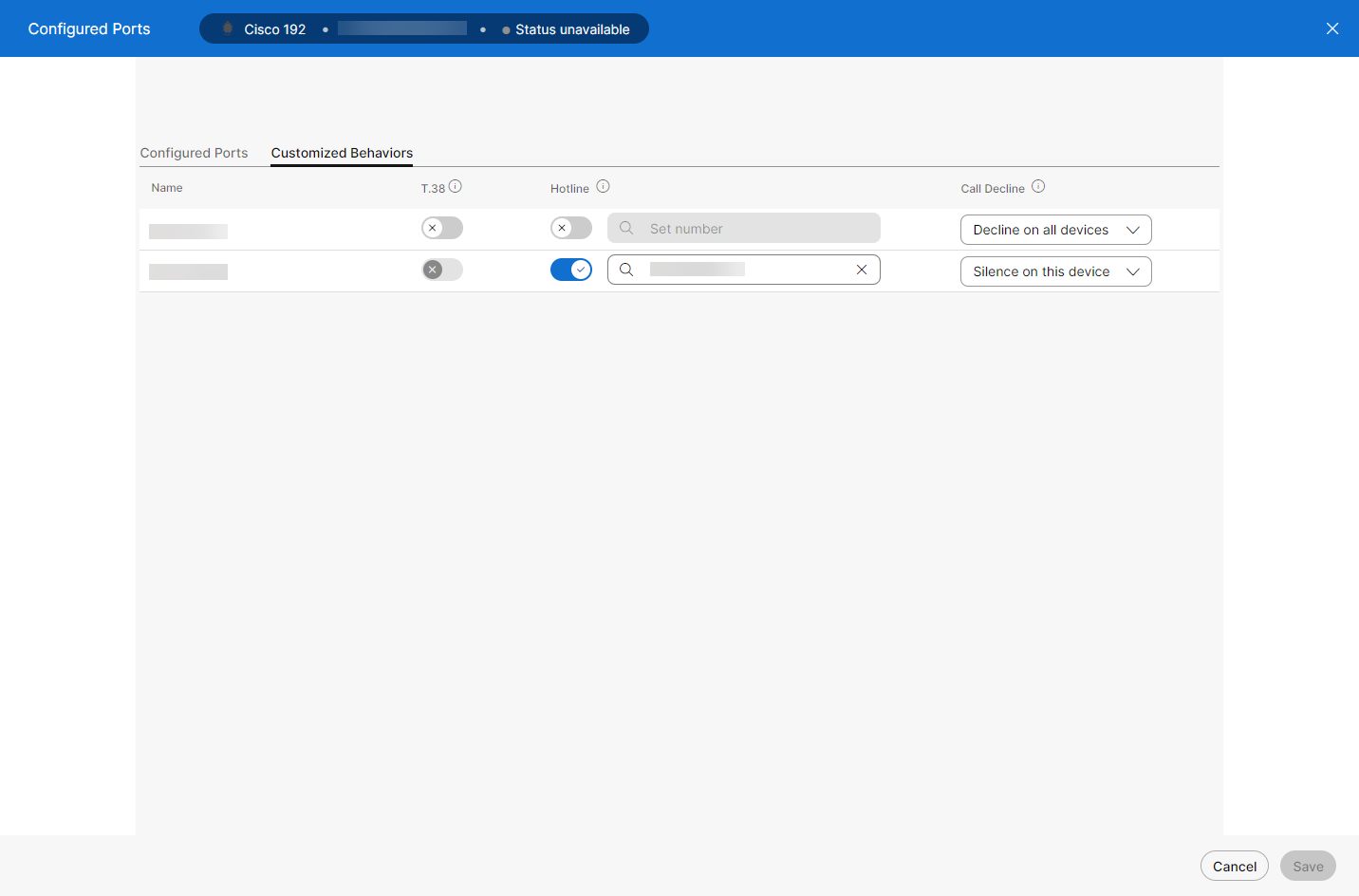
Configure CUBE for spam indication
To pass the verstat information to Webex Calling, organizations in the United States and Canada that use on-premises PSTN connected to Webex Calling using Local Gateway or CUBE must configure these settings on CUBE.
For calls from PSTN, where the service provider supports STIR/SHAKEN:
Configure CUBE, if the PSTN service provider sends verstat parameter during new call setup:
- The tags referenced here are based on the Local gateway configuration guide.
- Doing this configuration even when the service provider is not sending the verstat parameter will not affect calls.
voice class sip-copylist 300
sip-header From
sip-header P-Asserted-Identity
sip-header P-Attestation-Indicator
voice class tenant 300
copy-list 300
voice class sip-profiles 200
rule 50 request INVITE peer-header sip P-Asserted-Identity copy "(;verstat=[A-Z|a-z|-]+)" u01
rule 51 request INVITE peer-header sip From copy "(;verstat=[A-Z|a-z|-]+)" u02
rule 52 request INVITE sip-header P-Asserted-Identity modify "@" "\u01@"
rule 53 request INVITE sip-header From modify "@" "\u02@"
rule 54 request INVITE peer-header sip P-Attestation-Indicator copy "(.)" u03
rule 55 request INVITE sip-header P-Attestation-Indicator add "P-Attestation-Indicator: Dummy Header"
rule 56 request INVITE sip-header P-Attestation-Indicator modify "." "P-Attestation-Indicator: \u03"
For calls from PSTN, where the service provider does not support STIR/SHAKEN:
If the PSTN provider does not send verstat information in the incoming call, do not change the default value of the Present calls from unverified callers as normal calls setting on Control Hub. If the setting is disabled, then users see Possible Spam indications on their clients.

