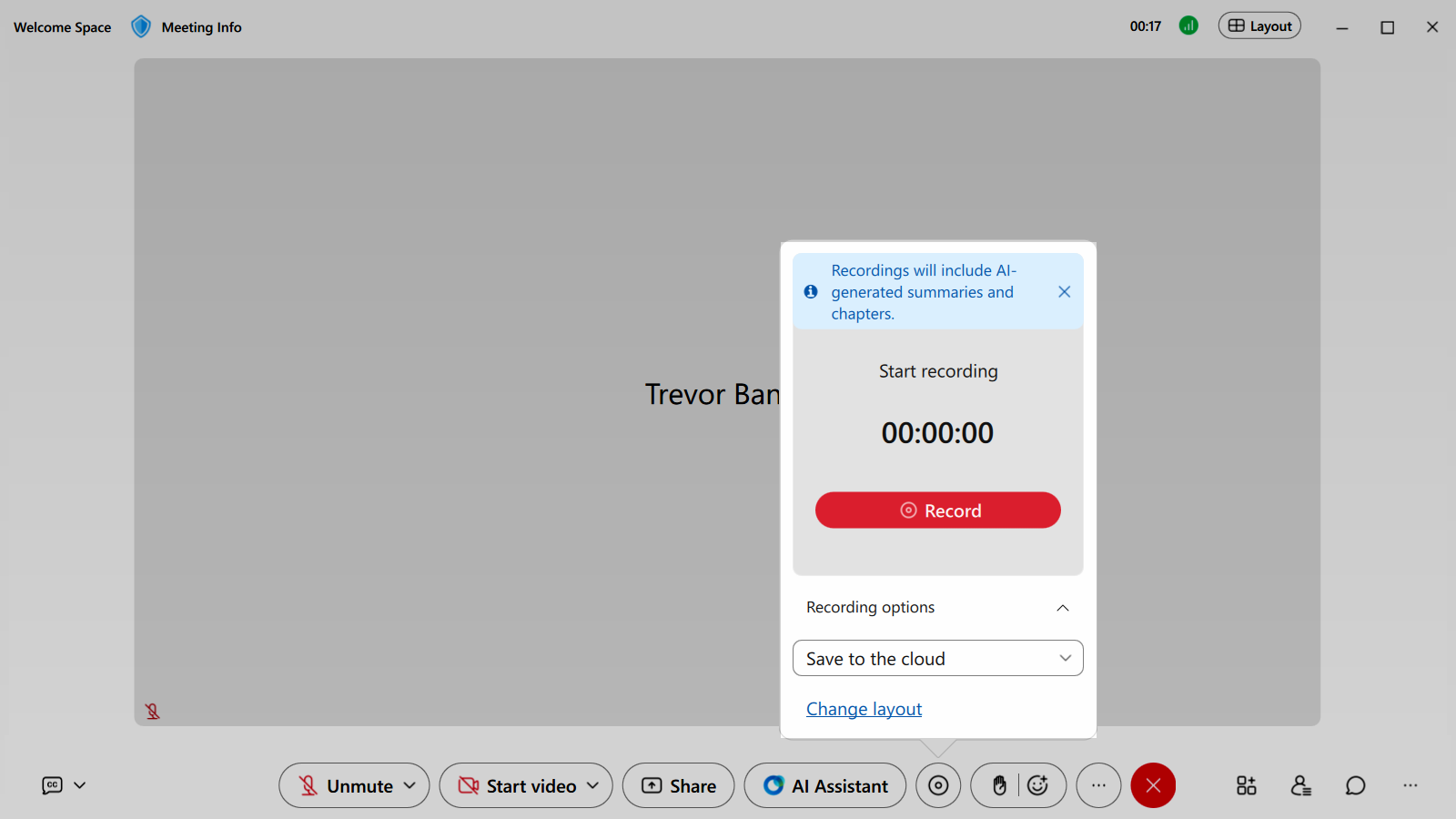Record a meeting
Having the ability to record a meeting can be helpful for several scenarios. For example, a recorded meeting can be used to send to those who could not attend, for trainings that can be used to refer to later, etc. Your recordings can either be saved to the cloud or your computer as a local recording.
- While in a meeting, select Record.
- Then choose whether to save it to the cloud or your computer from the drop-down.
- To pause the recording, click Pause. To stop recording, select Stop recording.