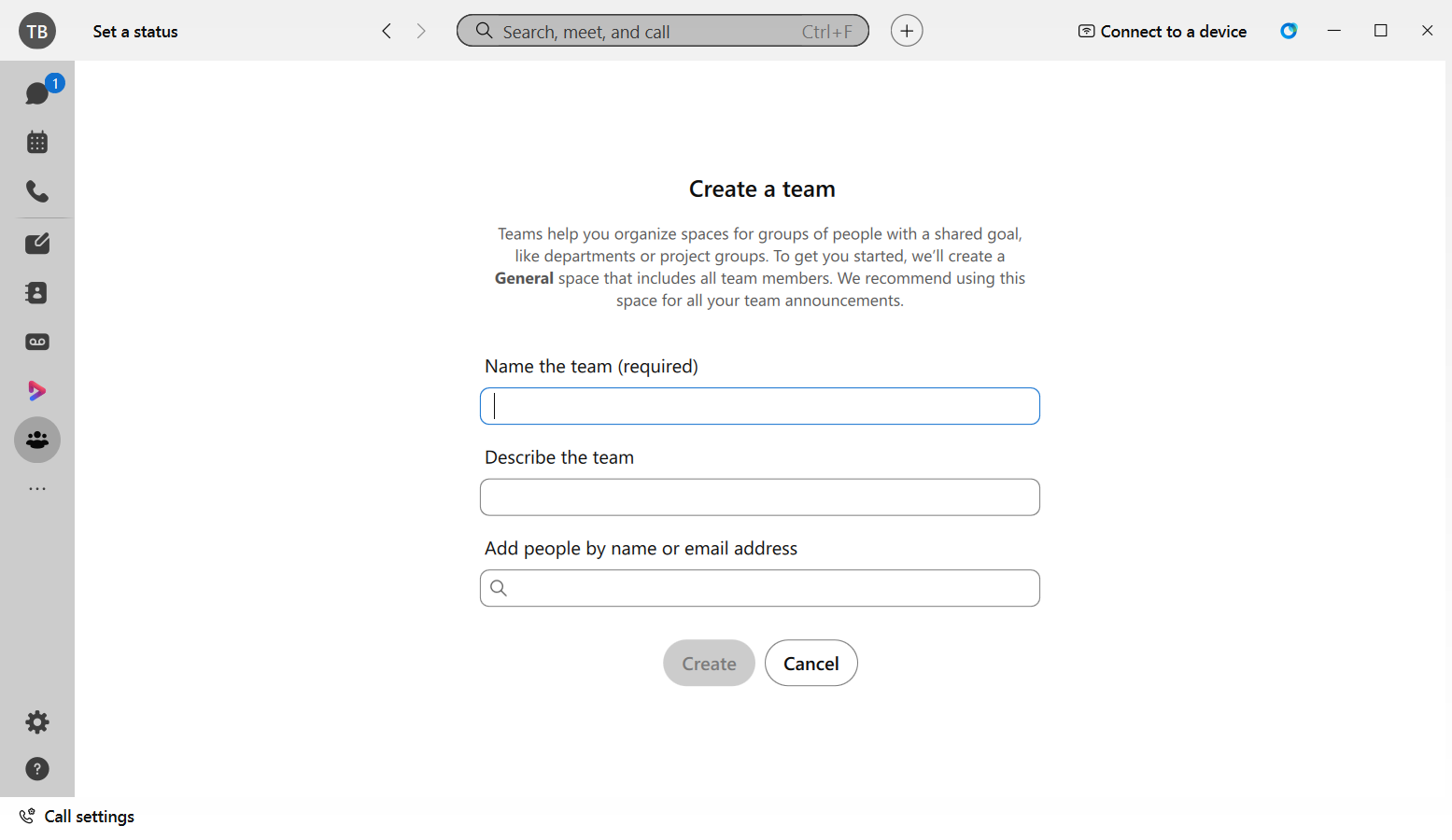Create a team
Creating a team in Webex can help you collaborate and stay organized. Teams are especially helpful when you’re working on a large project with team members across multiple departments.
- To create a team, click the Teams tab.
- Click Create Team
- Enter the name of your team. If you’d like, you can also enter a description.
Tip: Here is where you might want to include the purpose of this team in Webex.
- Add people to the team by entering their name or email address and then selecting them from the drop-down list.
- Click Create.