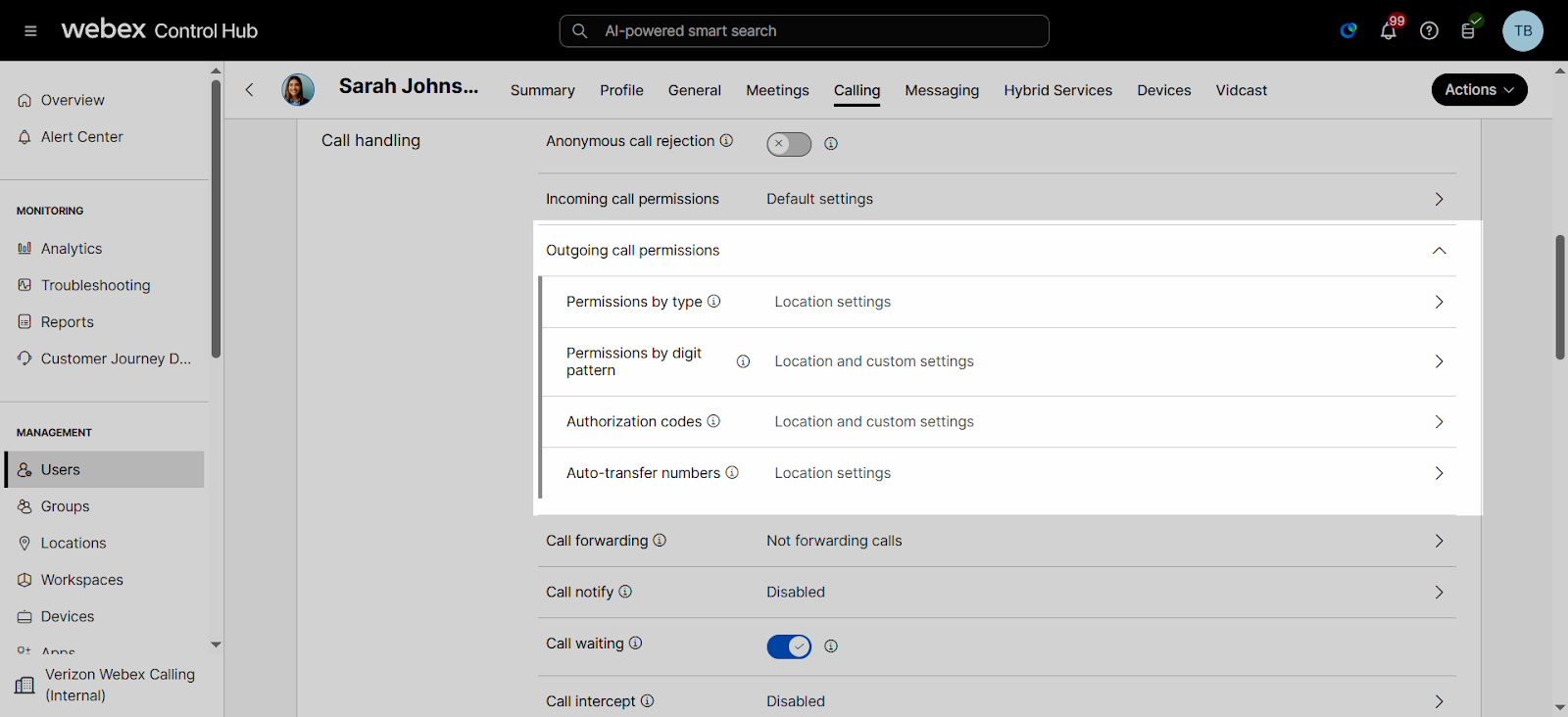Manage incoming and outgoing call permissions
Administrators can configure the incoming and outgoing call permissions for a user. By modifying these features, the user no longer has the default call permissions for the location or organization. For example, if you would like for a user to be able to receive incoming collect calls, while continuing to block collect calls for the rest of the organization, you can modify that specific user's incoming call permissions.
Modify incoming call permissions
- From Control Hub, go to the Users tab.
- Select the user you’d like to modify.
- Select Calling.
- Scroll down to Call handling and select Incoming call permissions.
- Choose Default settings or Custom settings.
- If you choose Custom settings, you can configure Internal, Collect, and External calls.
- Use the drop-down menu to select Allow, Block, or Allow for transferred (external calls only).
- Select Save to save your settings.

Modify outgoing call permissions
- From Control Hub, go to the Users tab.
- Select the user you’d like to modify.
- Select Calling.
- Scroll down to Call handling and select Outgoing call permissions.
- Select from the category options and choose Default settings or Custom settings.
- If you choose Custom settings, you can configure the following outgoing call settings:
- Internal calls are calls within your own company. It includes calls to others within your own site and to other locations as well. You can choose to Allow, Block, Require an authorization code, or Auto-Transfer to a phone number.
- Check the box in the Allow transfers/forwards column, if applicable
- Define the auto-transfer to numbers by selecting Manage transfer numbers, if applicable.
- Define the authorization codes by selecting Manage authorization codes, if applicable.
- Toll-free calls are calls using the 800, 888, 877, 866, 855 or 844 prefixes. You can choose to Allow, Block, Require an authorization code, or Auto-Transfer to a phone number.
- Check the box in the Allow transfers/forwards column, if applicable
- Define the auto-transfer to numbers by selecting Manage transfer numbers, if applicable.
- Define the authorization codes by selecting Manage authorization codes, if applicable.
- National calls are calls within your country of origin, both within and outside of your local area code. You can choose to Allow, Block, Require an authorization code, or Auto-Transfer to a phone number.
- Check the box in the Allow transfers/forwards column, if applicable
- Define the auto-transfer to numbers by selecting Manage transfer numbers, if applicable.
- Define the authorization codes by selecting Manage authorization codes, if applicable.
- International calls are calls to locations outside of the long distance areas that require an international calling code before the number is dialed.You can choose to Allow, Block, Require an authorization code, or Auto-Transfer to a phone number.
- Check the box in the Allow transfers/forwards column, if applicable
- Define the auto-transfer to numbers by selecting Manage transfer numbers, if applicable.
- Define the authorization codes by selecting Manage authorization codes, if applicable.
- Operator Assistance calls are any call starting requiring Operator Assistance. Both “0” and “0 plus” calls are included. You can choose to Allow, Block, Require an authorization code, or Auto-Transfer to a phone number.
- Check the box in the Allow transfers/forwards column, if applicable
- Define the auto-transfer to numbers by selecting Manage transfer numbers, if applicable.
- Define the authorization codes by selecting Manage authorization codes, if applicable.
- Chargeable Directory Assistance calls are calls to the 411 prefix. You can choose to Allow, Block, Require an authorization code, or Auto-Transfer to a phone number.
- Check the box in the Allow transfers/forwards column, if applicable
- Define the auto-transfer to numbers by selecting Manage transfer numbers, if applicable.
- Define the authorization codes by selecting Manage authorization codes, if applicable.
- Special Services I and II are calls to carrier-specific number assignments to special services or destinations. You can choose to Allow, Block, Require an authorization code, or Auto-Transfer to a phone number.
- Check the box in the Allow transfers/forwards column, if applicable
- Define the auto-transfer to numbers by selecting Manage transfer numbers, if applicable.
- Define the authorization codes by selecting Manage authorization codes, if applicable.
- Premium Services I are calls to the 900 prefix and Premium Services II are calls to the 976 prefix. You can choose to Allow, Block, Require an authorization code, or Auto-Transfer to a phone number.
- Check the box in the Allow transfers/forwards column, if applicable
- Define the auto-transfer to numbers by selecting Manage transfer numbers, if applicable.
- Define the authorization codes by selecting Manage authorization codes, if applicable.
- Internal calls are calls within your own company. It includes calls to others within your own site and to other locations as well. You can choose to Allow, Block, Require an authorization code, or Auto-Transfer to a phone number.
- Select Save to save your settings.