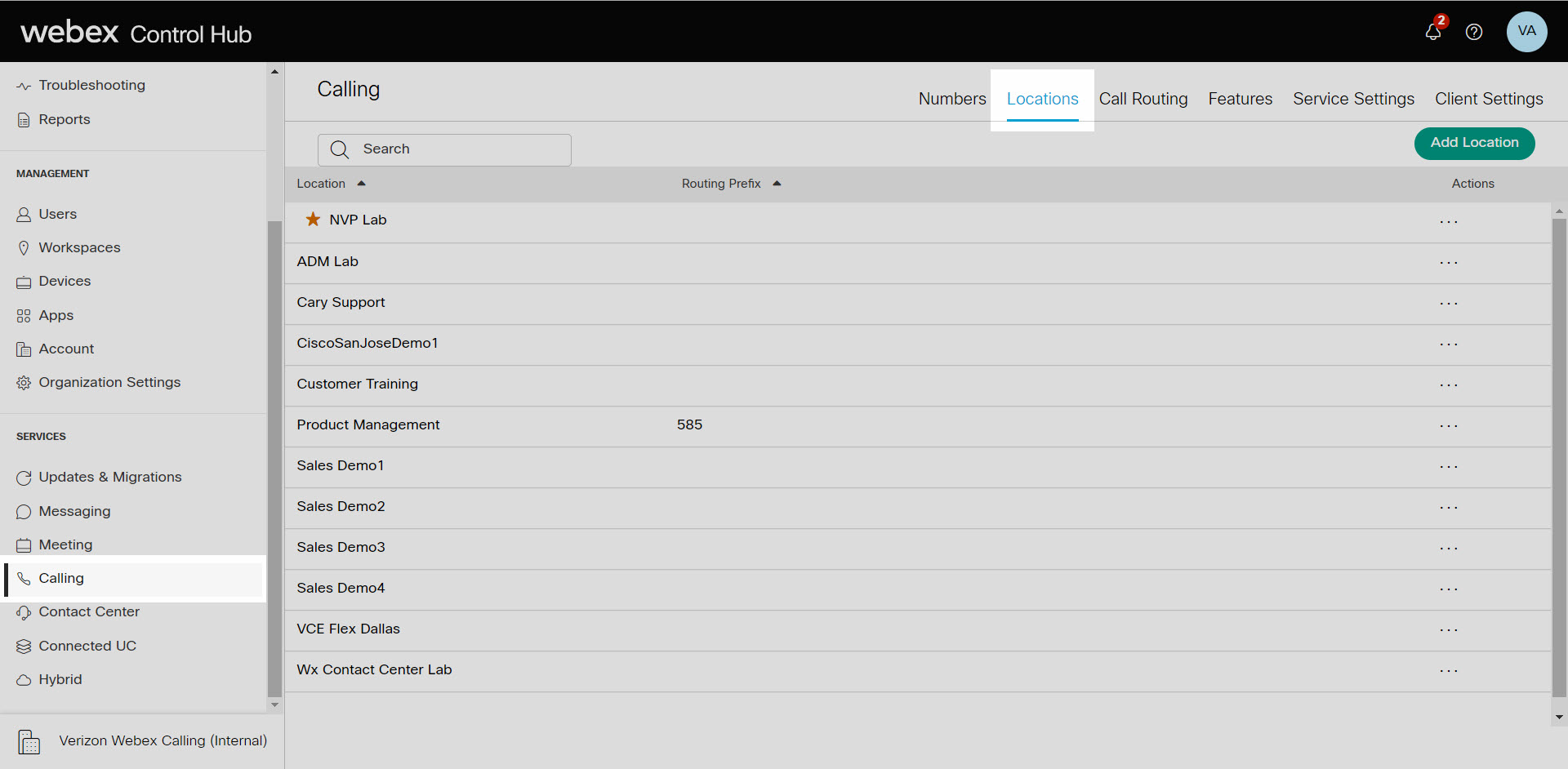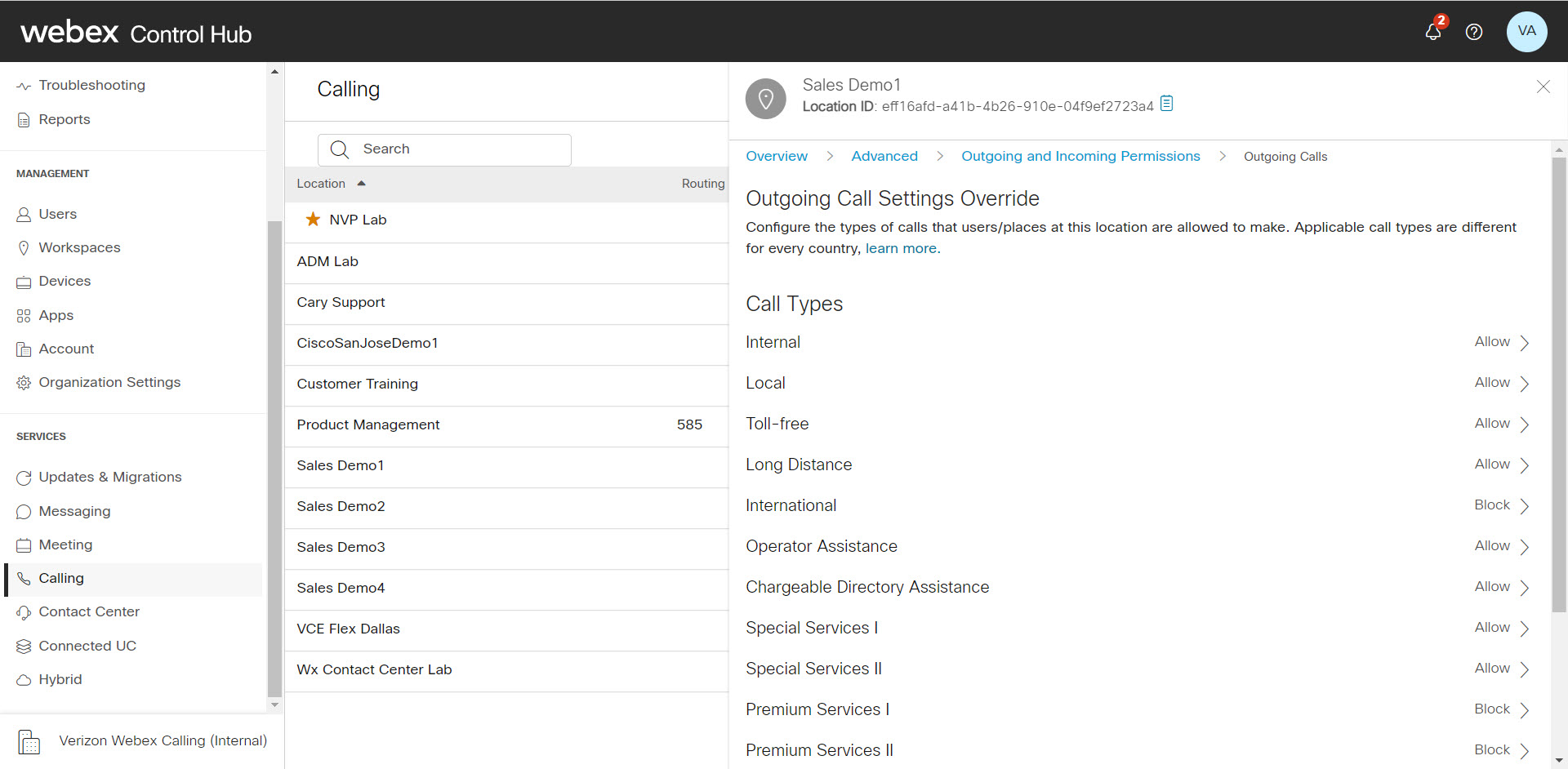[wpseo_breadcrumb]
What you need to know:
This feature is now configurable within Control Hub.
Overview
Outgoing calling permissions regulate behavior for calls placed to various destinations. Outgoing calling permissions for a location have initial default configuration. These permissions can be modified to fit the business need to either allow or block certain types of outgoing calls. These permissions apply to all users within the location they are assigned. However, administrators can modify a specific user’s calling permissions on the Users tab in Control Hub. For those instructions, see this guide.
Administrators can modify the outgoing calling permissions for a location. For example, you can use the calling permission, Block, to keep users from making long distance calls in the San Jose location.
For each outgoing calling type, an action can be configured for a specific treatment:
- Allow – Callers at this location can make these types of calls.
- Block – Callers at this location can’t make these types of calls.
- Require Authorization Code* – Callers must enter the authorization code that you set before placing an outgoing call.
- Transfer to number 1, 2, or 3* – If you select this, then these types of calls are transferred automatically to the number you choose.
*Note: Authorization codes and transfer numbers must be set before you can apply them.
Default Settings for Each Call Type
| Type | Default Setting | Transfer/Forwards Enabled |
|---|---|---|
| Internal (intracompany) | Allow | Yes |
| Local | Allow | Yes |
| Long Distance | Allow | Yes |
| Toll Free | Allow | Yes |
| International | Block | No |
| Opeartor Assistance | Allow | Yes |
| Chargable Directory Assistance | Allow | Yes |
| Special Services I | Allow | Yes |
| Special Services II | Allow | Yes |
| Premium Services | Block | No |
| Premium Services II | Block | No |
Configure a Location's Outgoing Calling Permissions
- From Control Hub, go to Services and select Calling.
- Select Locations.
- Select the location you would like to modify and then select Advanced Call Settings.
- Select Outgoing and Incoming Permissions and then Outgoing Calls.
- Choose the call type to modify and update, as needed.
- If you would like to modify an authorization code, select Authorization Code. Here you can add or remove codes, as needed.
- To modify the auto-transfer number, select Auto-Transfer Numbers and add or remove, as needed.
- Select Save to save your changes.