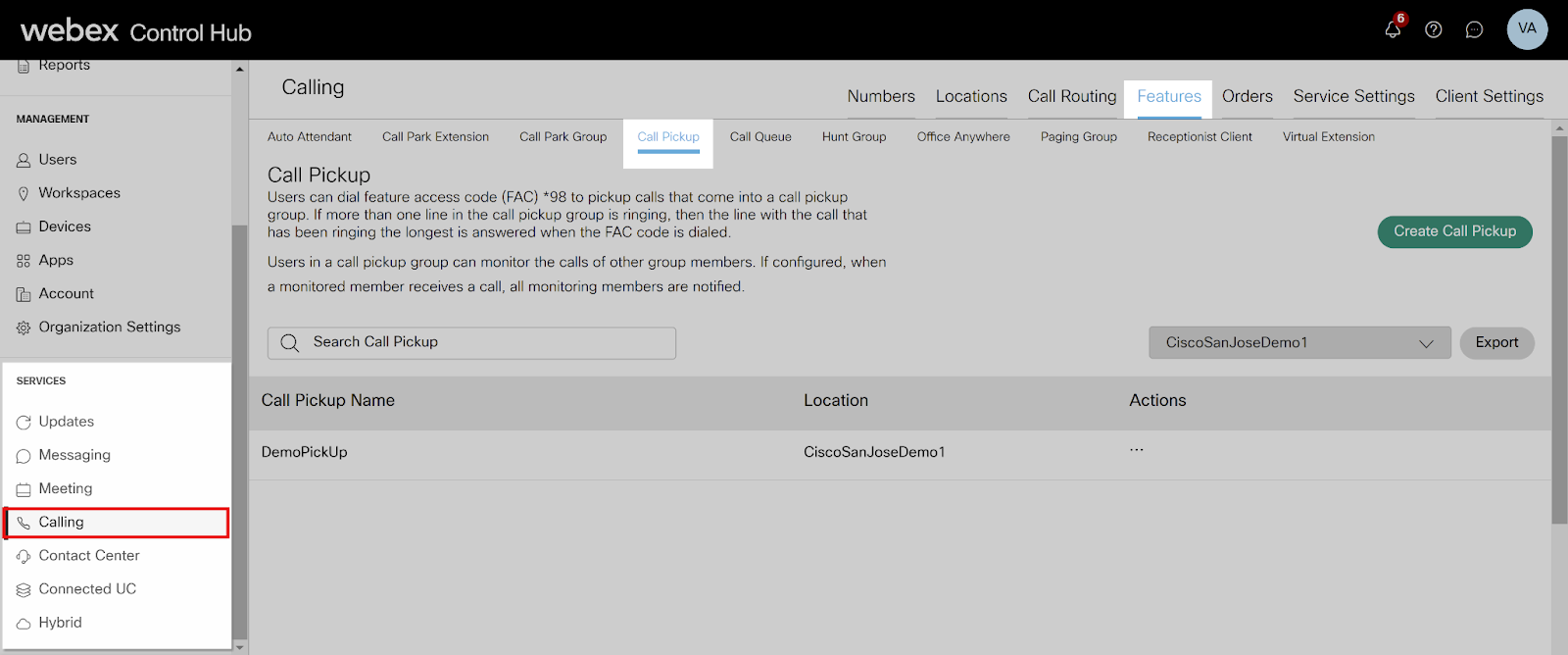[wpseo_breadcrumb]
What you need to know:
The call pickup feature is now configurable in Control Hub. This guide reviews the steps an administrator can take to set up call pickup groups.
Introduction to Group call pickup configuration
The call pickup service enables a user to answer any ringing line within their pickup group. A pickup group is a group administrator-defined set of users within a location, to which the call pickup feature applies. The call pickup feature requires call pickup groups to be added, modified, and removed as well as assigning specific users to that pickup group.
Feature Notes
Before the Call Pickup service can be used, the following conditions must be met:
- A user can only be assigned to one call pickup group.
- A call pickup group may only have assigned users from the same site.
- A site may have multiple call pickup groups.
- Call pickup group names must be unique.
- Assigning a user to a call pickup group removes the barge-in restriction, if enabled for that user.
Create a Call Pickup Group
- From Control Hub, go to the Calling tab. Select Features.
- Select Call Pickup from the top menu and then select Create Call Pickup. Note: You may be prompted to select a location before moving to the next step.
- Select the Location from the drop-down menu. If previously selected, confirm it is the correct location where you would like to assign the call pickup group.
- Enter the name for the call pickup group.
- Add the users you would like to assign to the call pickup group.
- Select Create to save the call pickup group.
- From Control Hub, go to the Calling tab. Select Features.
- Select Call Pickup from the top menu.
- Select the call pickup group you would like to modify.
- Make any necessary edits and select Save.
Edit a Call Pickup Group
To edit an existing call pickup group, follow these steps: