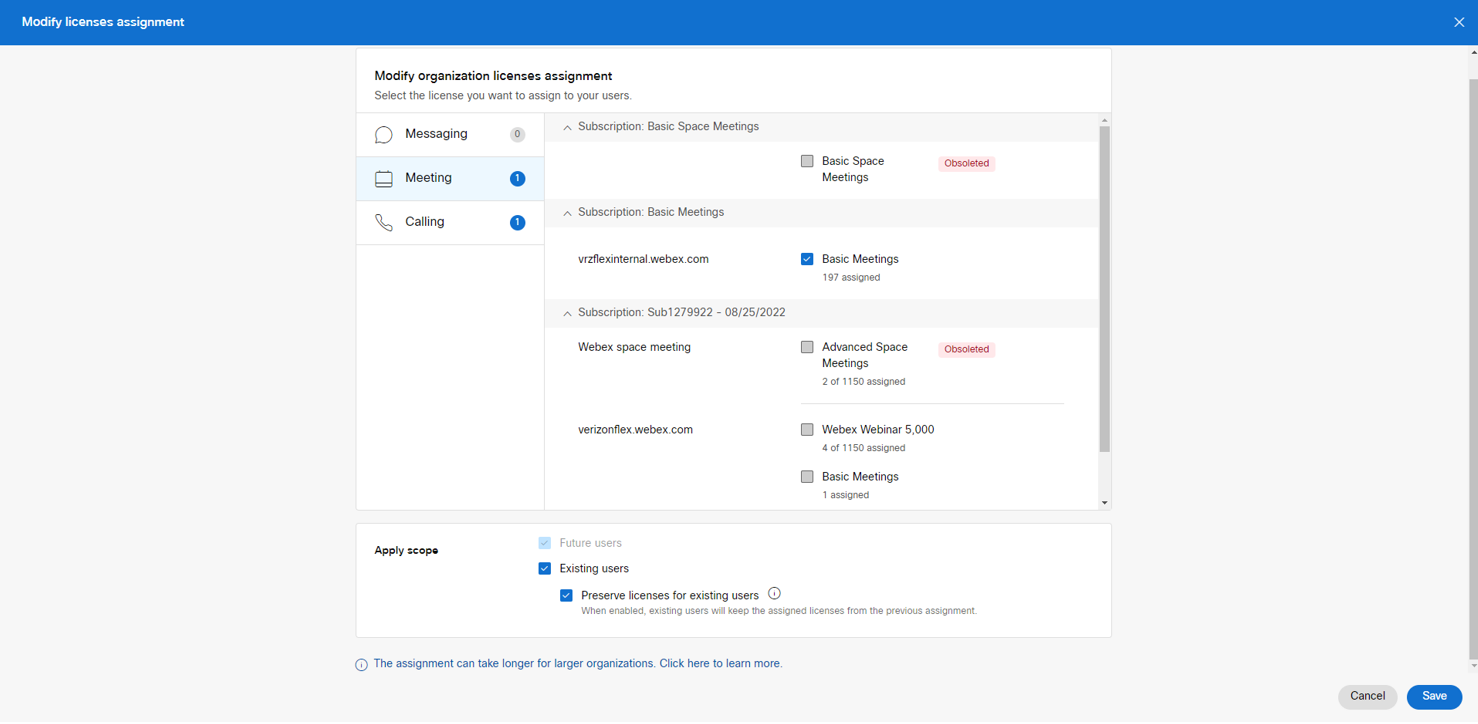[wpseo_breadcrumb]
What you need to know:
A free version of Webex Meetings is now available in Control Hub even if your subscription doesn’t include a paid version of Webex Meetings.
Introduction
It’s even easier for everyone to collaborate with free basic meetings no matter what type of subscription users or administrators have. When you sign into Control Hub, you can click on the Learn more link in the New offers section to get started on how to set up basic meeting licenses.
- Basic meetings will automatically be included in all available Webex Meetings site URLs. Basic meetings licenses won't be automatically assigned to users, so you can choose to assign those licenses manually, automatically with a license template, or with a CSV file.
- Your existing Webex URLs now support Basic Meetings for you and your administration:
Simply sign into your account and begin using basic meetings.
Step 1: Create a Webex URL
- If your organization doesn't have a Webex Meetings site URL yet, you can create one in Control Hub. After you create the site URL, continue following the steps to assign basic meetings licenses to your users.
Step 2: Assign licenses to existing users
- To assign licenses to existing users, navigate to the Users tab and select Licenses.
- Click Edit. Select the Meeting tab and check Basic Meetings. You can apply the scope to Future users and existing users. Check the Existing Users option.
- Click Save to apply your changes.
Step 3: Enable this license in license assignments
- To enable licenses, administrators must send email invitations to users.
- From the licenses page, click on the Send activation emails banner message.
- Click the Send button to send invitations to all the users who have not activated their accounts.
Comparing Basic and Paid Meetings
Users who only have a basic meetings license enjoy the same in-meeting experience and capabilities as users with a Free Webex plan.
The following table outlines the features available for basic meetings and how it differs from paid meetings.
Basic meetings is a great way to let users try out what the Webex Meetings experience is like. If your users would like to experience all the advanced features, you can assign them a paid license.
Frequently Asked Questions
Q. What happens to recurring meetings if my organization's paid Webex Meetings subscription expires? And what happens when I renew my subscription?
A. Users who have recurring meetings set up already will still be able to host those meetings, but will downgrade to only support features in Basic Meetings, such as a time limit of 40 minutes. Once the subscription is resumed or renewed, users will return to hosting the full-featured Webex Meetings as they did before.
Q. Can I schedule Webex Webinars with a Basic Meetings license?
A. Webex Webinars isn't included with a Basic Meetings license.
Q. How can I turn on Basic Meetings for my existing Webex Meetings URLs?
A. All Webex Meetings URLs support Basic Meetings by default. You can see an additional license for Basic Meetings next to your URL when assigning licenses to your users.
Q. Can I assign Basic Meetings licenses to users outside my organization?
A. No. You must claim the users into your organization to assign Basic Meetings licenses.
Q. Can I assign both a Basic Meetings license and a Webex Meetings Suite license to the same user?
A. Yes. When you assign both of these licenses to a user, then meetings hosted by that user will have all the full features of Webex Meetings.
Q. Do users with a Basic Meetings license get sent a special welcome email?
A. Users only get one welcome email from Control Hub, and that's when they're first created. After that, no new emails are sent out to existing users whenever they're assigned with a license. You can notify existing users with your own emails after you've assigned them a Basic Meetings license.