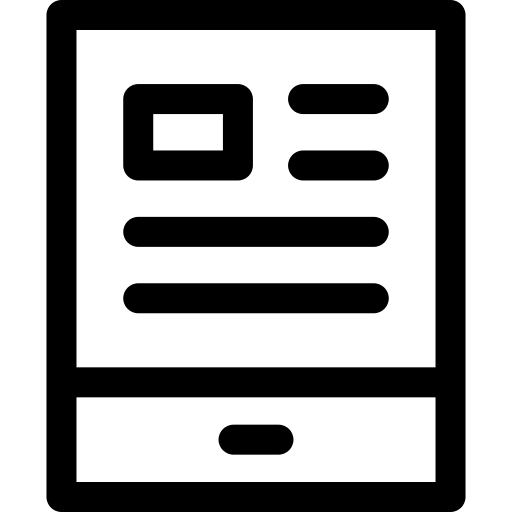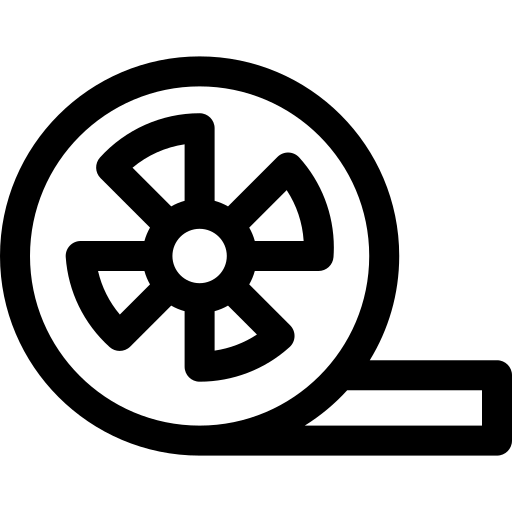[wpseo_breadcrumb]

Getting Started
Whether you’re the administrator for your organization or an end user looking for how to get started collaborating, these resources are here to help get you familiar with your Webex Calling solution.